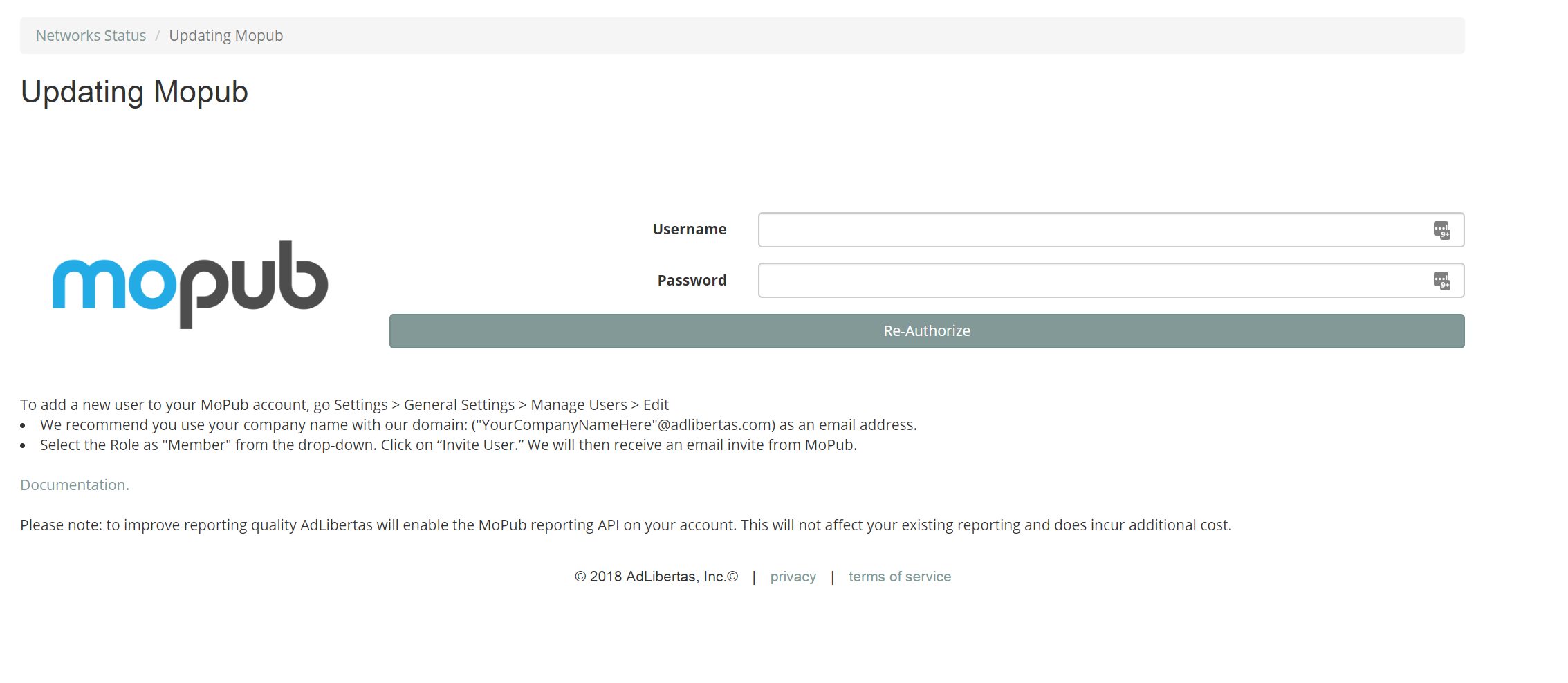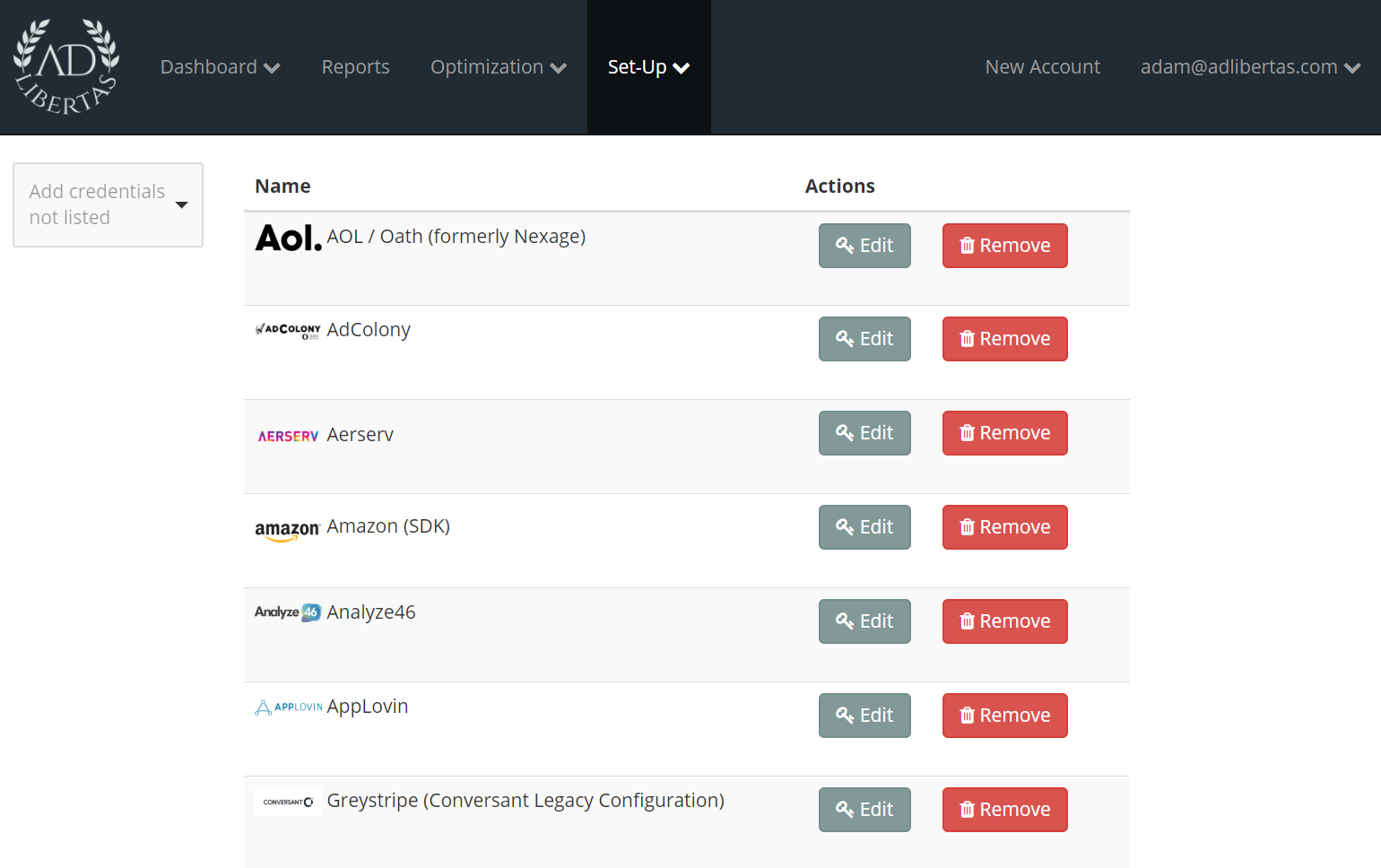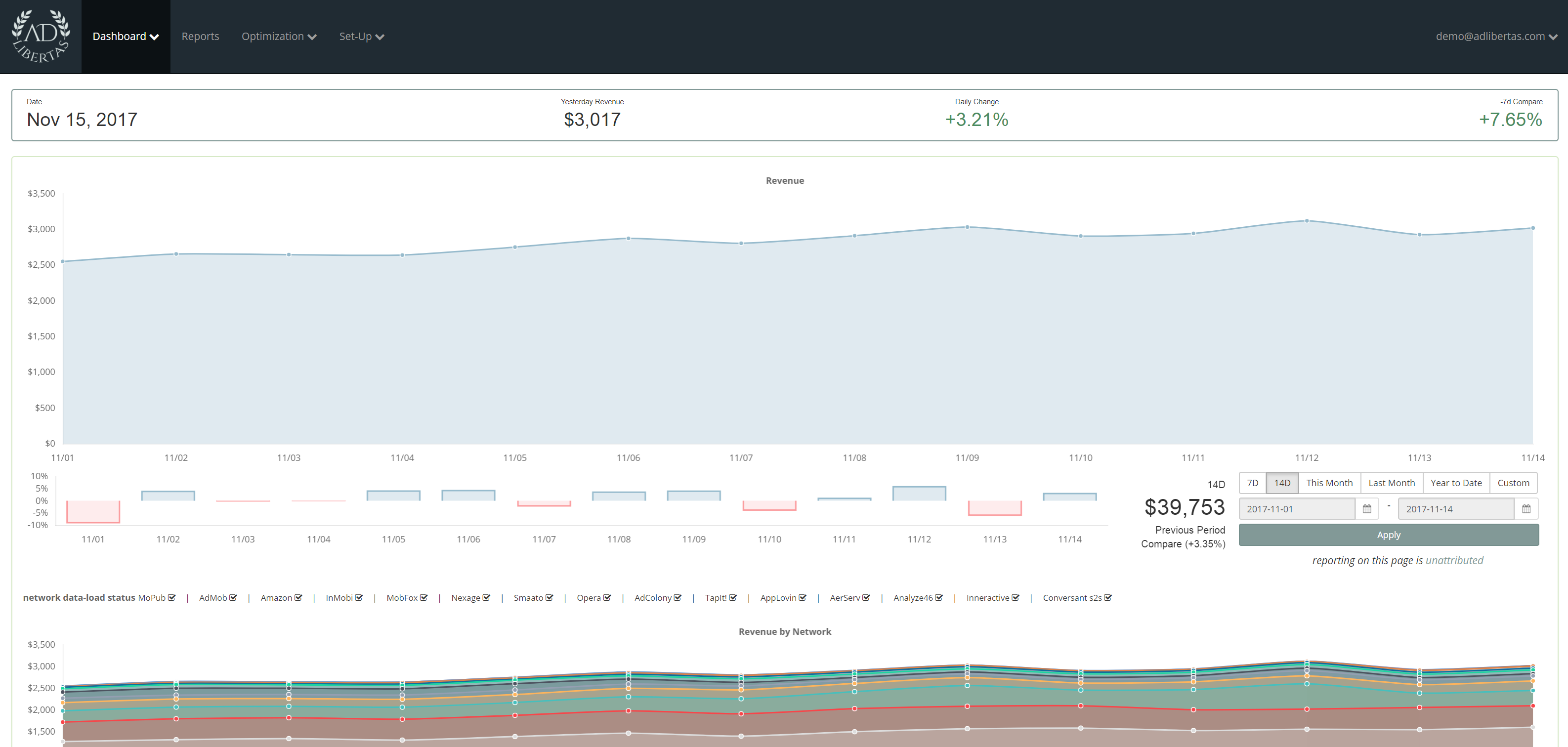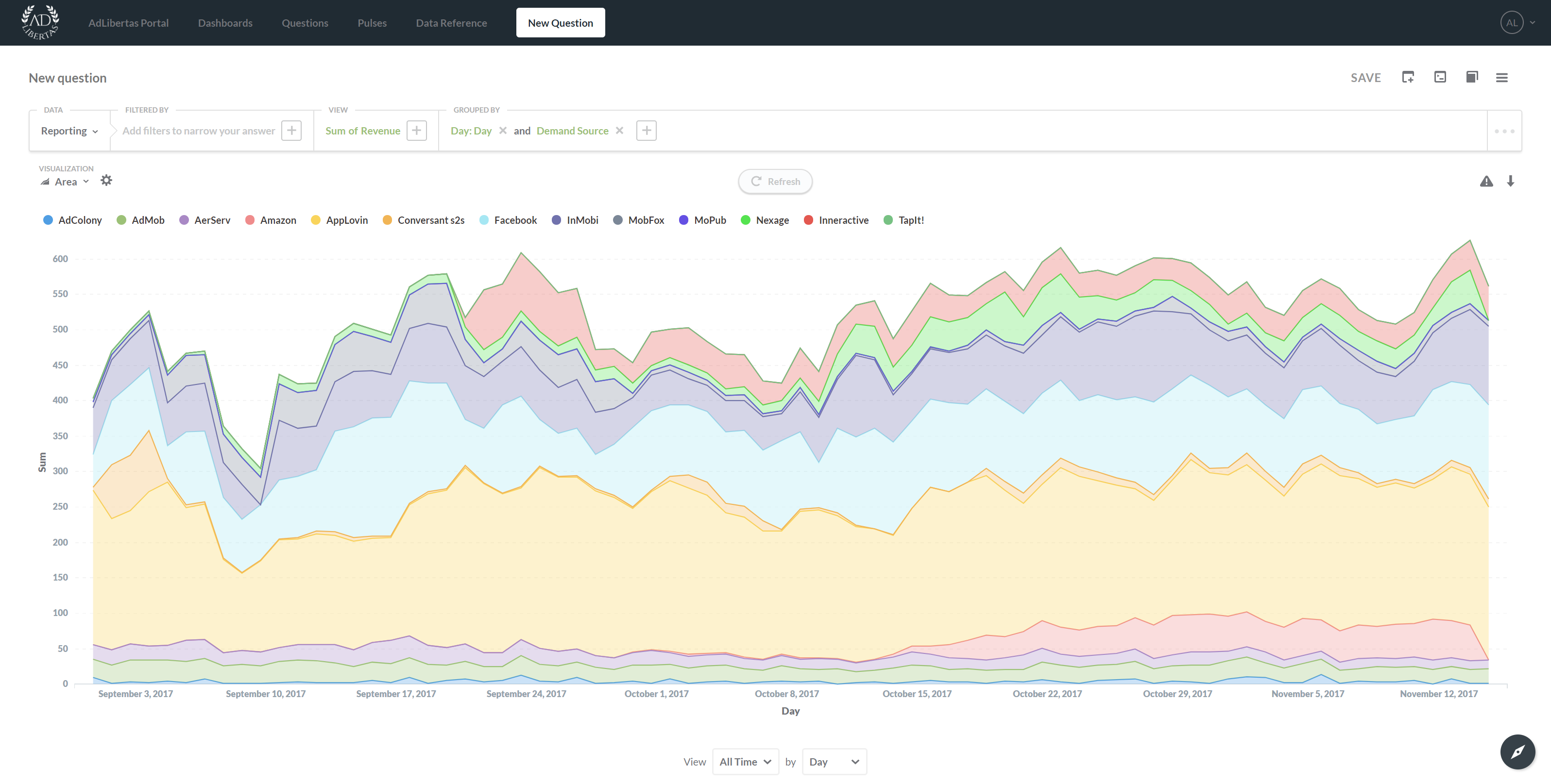Setting up an AdLibertas account – 2 easy steps
Setting up an AdLibertas account – 2 easy steps
1. Add a User to MoPub:
Once you receive your AdLibertas dashboard credentials, simply login to our dashboard & add your MoPub account information. We recommend using the following naming convention: CompanyName@adlibertas.com.
2. Add Network Credentials:
Enter your network credentials in the AdLibertas dashboard to start downloading & mapping 3rd party reporting to your account.
see an example.
That’s it!
We’ll now start downloading your data, in the meantime: